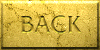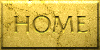Things That Go Wrong
Problems with the Data Source
"My Data Source is 4,000+ records - is that too big?"
No, just close down as many applications as possible to speed-up the Merge process or you may find your PC locked up or operating very slow until the Merge process completes.
"Can I use a text file instead of Excel® as my Data Source?"
This will work fine. Just make sure you have column headers. Try converting the text file into a Word® table.
"What if I forget to set the print area in Excel®?"
During the Merge process, Word® will ask whether you want to use the entire spreadsheet. If this is OK, you can select this option instead of the Print Area option.
Problems with the Main Document
"I do not know what I did wrong - but my Merged Documents do not look right?"
Simply delete the Merged Documents output file and go back to your Data Source.
Look at the Data Source carefully:
"After the Data Source merged into the Main Document it looked funny?"
Check the font size and style of the Data Source. If your Main Document is Times New Roman 12, then your Data Source must also be formatted at Times New
Roman 12.
Follow the instructions in the previous question to correct the problem.
"I accidentally saved Merged Documents over my Main Document - do I have to recreate the Main Document?"
No, the next time you use your Main Document, Word will ask: "Do you want to remove the current information?"
"Can I Merge special characters, images, or Clip Art from my Data Source into a Merged Document?"
Yes, if Word handles the data under ordinary circumstances - it will handle the data during a Merge process.