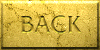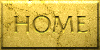What is Mail Merge?
Mail
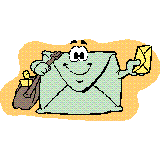
We all know what mail is. Mail is reciprocal. We send information.
We request information to be sent to us. Mail is exchanged with our
clients and vendors.
In order to send or receive mail, both parties need to have a name and address.
We use several mechanisms to send information to other people. The U.S. Postal Service, UPS, Federal Express, electronic mail, and file transfer are different forms of mail.
Names and Addresses
At Lambda International we store the master files of customer and
vendor names and addresses in Oracle® tables.
The data contained in these Oracle® tables are
then made available to all departments in the form of
Excel® spreadsheets.
Check to see if your organization supports a similar method for storing and
distributing mailing lists.
Not Applicable to your Organization?
If not, don't worry. Coming up are simple instructions on how to create and maintain your own name and address files in Excel®.
Merge
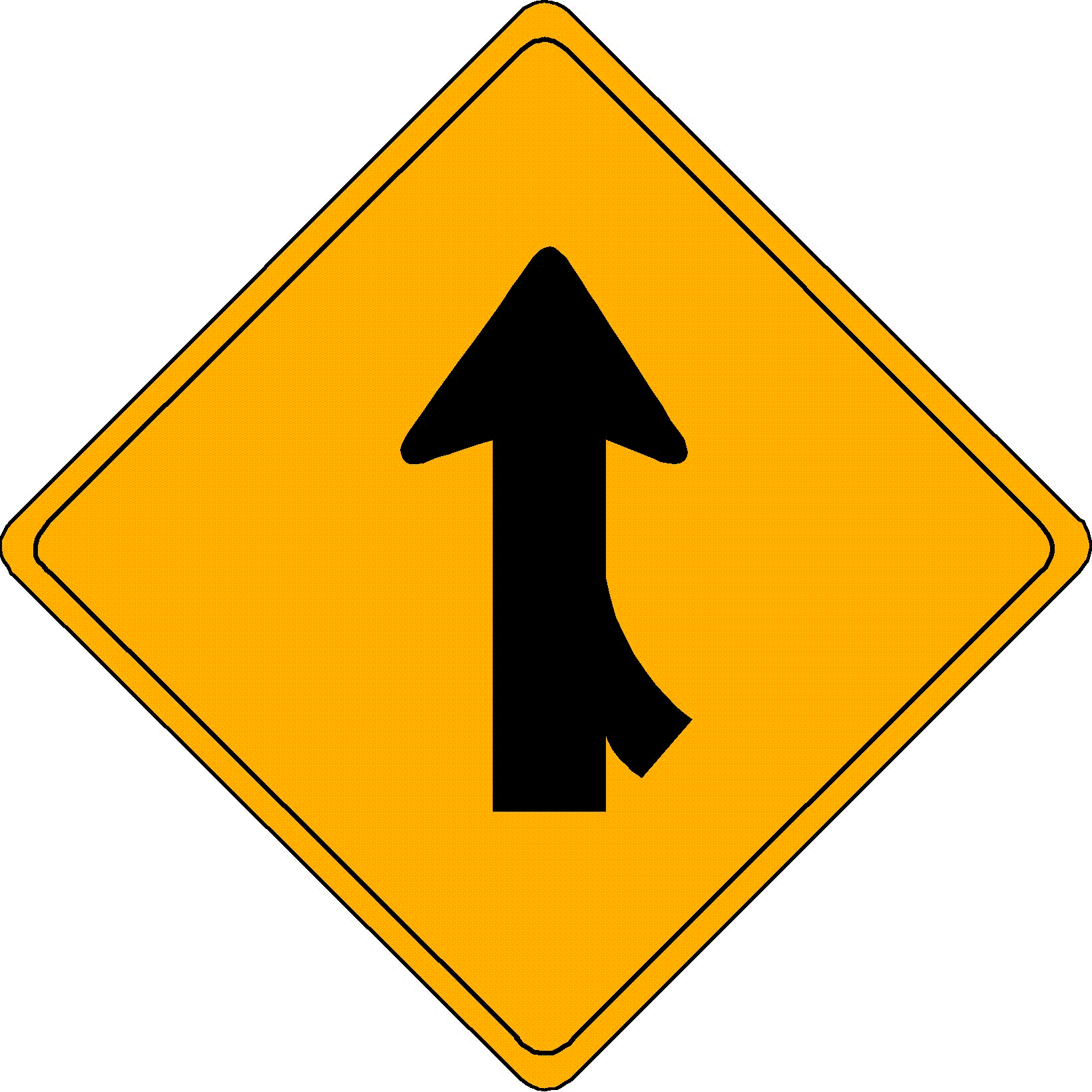
A merge is defined as the process of combining two or more separate items into a new item.
We merge ingredients to create a cake. We merge old information with new information to create updated information.
Mail Merge
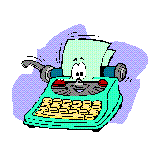
Before Mail Merge, we created mail by combining names and addresses into letters and envelopes the old-fashioned way. We would take a letterhead sheet of paper and type the information directly in.
For envelopes we would often type the names and addresses on sticky
labels and affix them to the envelopes.
This task was
boring and labor-intensive.
It was also error-prone
because each department maintained separate files of names and addresses.
Encourage your organization to make use of shared databases of names and addresses to reduce redundancy and errors.
Presenting! Electronic Mail Merge
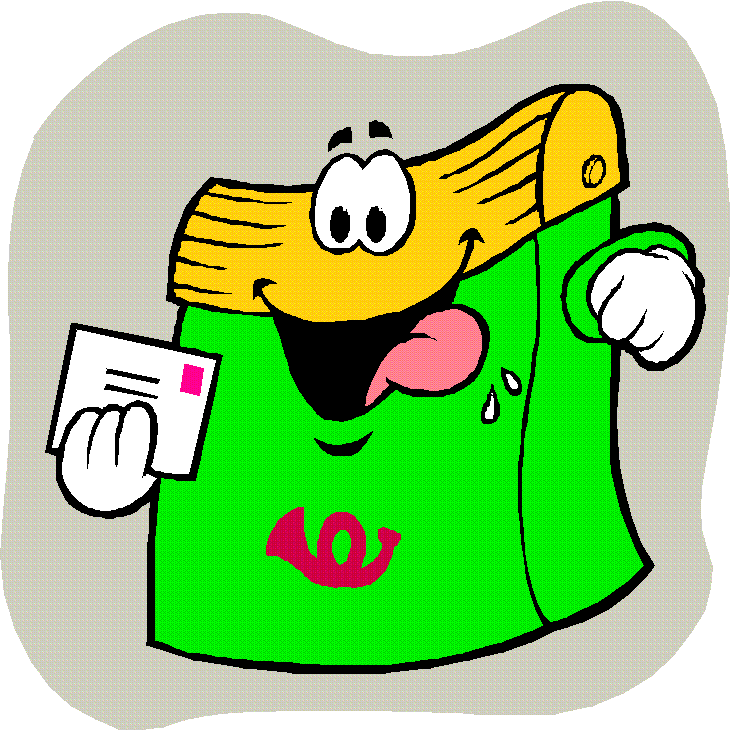
Name/Address + Letter/Envelope = Mail Merge Documents
Mail Merge is a function included with Microsoft® Word. It automates the process of
combining names and addresses that already exist in a separate file directly
into a letter document or envelope.
The flexibility is there - but flexibility can be confusing. This guide will limit the name and address file to an Excel® spreadsheet and the Word® document to a letter.