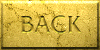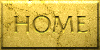The 3 Components of Mail Merge
2 Inputs and 1 Output
There are 3 separate components that come together during the Mail Merge operation. Two components are used as input to the process, the remaining component is the actual output created.
Input 1: The Data Source
According to Mail Merge - the Data Source is your Excel® spreadsheet containing the names and addresses you want to merge into a Word® document from the Data Source.
Other possible Data Sources:
Input 2: The Main Document
This is a Word® document. It can be either a letter, stationery, or a template that contains the mail information you want to send to the customer or vendor.
The Main Document contains special field codes that you insert that reference the names and addresses that are to be replaced with the information from the Data Source.
Output 3: The Merged Documents
This also is a Word® document. It is the output created after you perform the merge process in Word®. The output can be printed immediately or saved to a file for printing later. The output is a standard *.doc formatted file.
Remember: You need a Data Source and a Main Document to create Mail Merge documents.